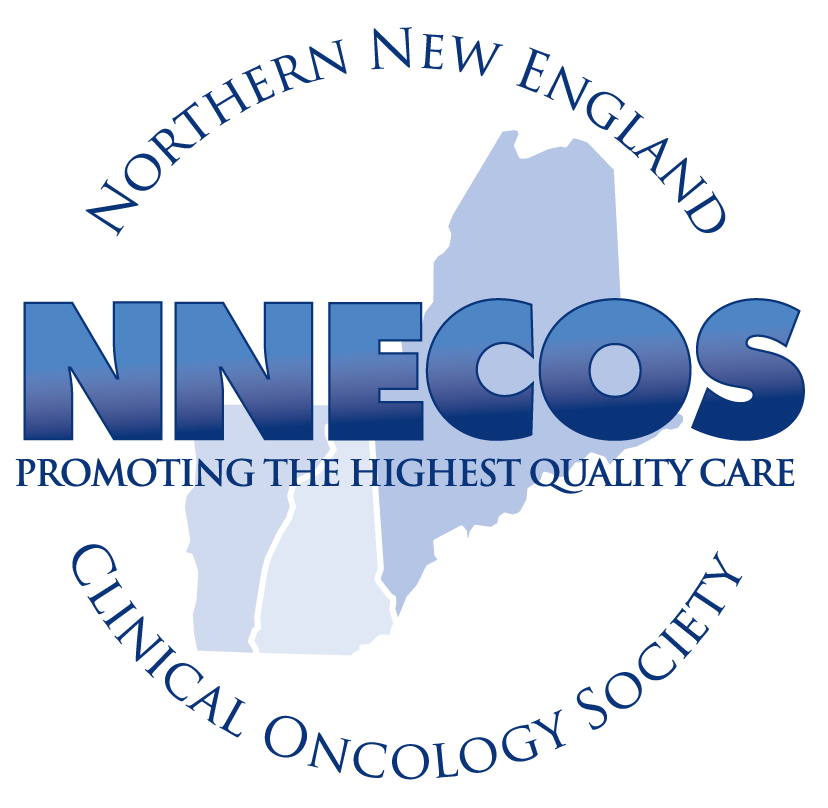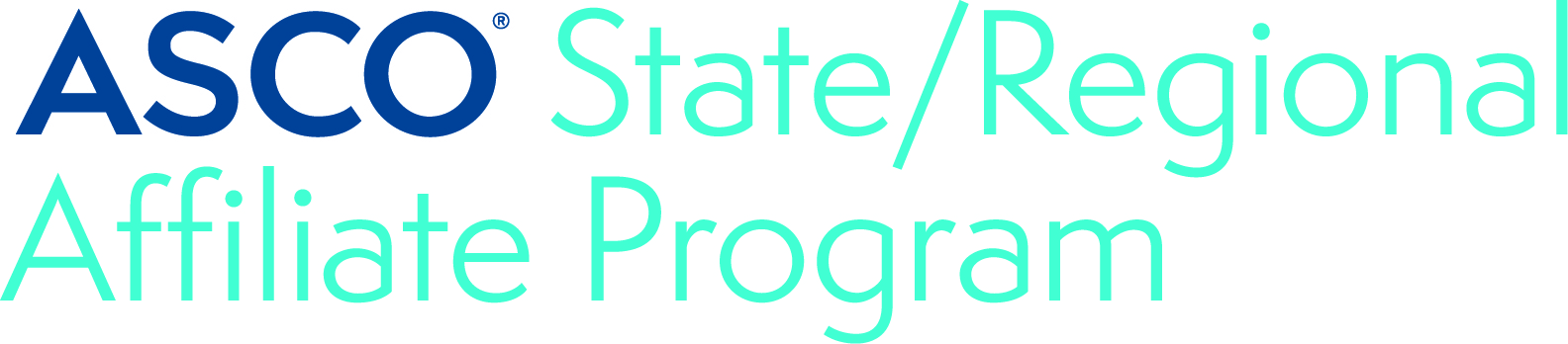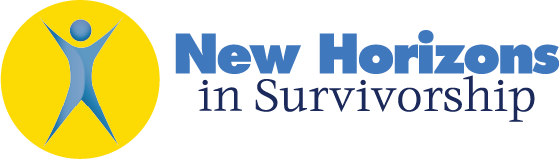
Please see information about Gatherly below - the tutorials are from 2021, but the technical requirements are the same.
Gatherly Tutorial Videos
Gatherly & Cookies
Gatherly needs you to allow cookies in order to function. In Chrome, click on the eye with the line through it to allow Gatherly to utilize cookies and you will be good to go!
 Gatherly Whitelisting Guide
Gatherly Whitelisting Guide
Gatherly Troubleshooting Guide
What are the Elevators and How do I move around Gatherly?
Technical specifications for Gatherly
Compatibility test
Click the button below to automatically test whether Gatherly will work for you.
Software
Gatherly is currently supported on Google Chrome and Firefox. Microsoft Edge may work, but is not officially supported.
Hardware
Gatherly is currently only supported on laptops and desktop computers. While recommended, neither a webcam or microphone is required to join Gatherly.
Recommended computer specs:
- Processor: dual core 2 GHz or higher (Intel i3 / i5 / i7, or AMD equivalent)
- Ram: 4 GB or higher
Network
Like all video chat services, Gatherly requires a decent Internet connection for the most fluid experience.
Recommended bandwidth:
- Download: 650 Kbps or higher
- Upload: 650 Kbps or higher
- Ping: 50 ms or lower